The virtual keyboard proposed with the public terminal mode has been updated. It was until now limited to the AZERTY layout in French, it is now also available in QWERTY (English, Spanish) and QWERTZ (German).
Some bugs have been fixed under the hood and we have slightly reworked the design for better ergonomics. Among the main changes :
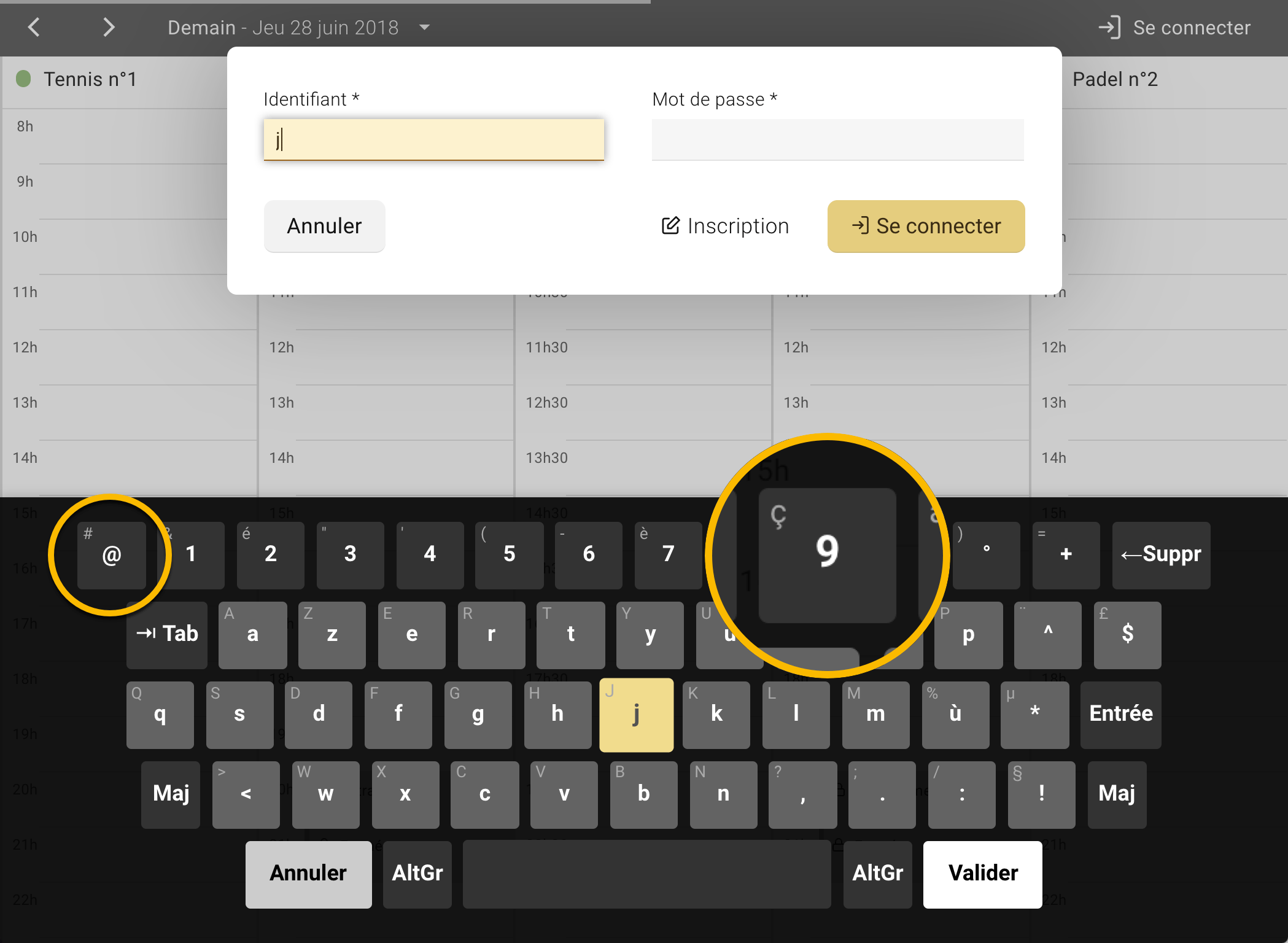
Finally, until now, the keyboard was only activated on the "Search" field in the "With a partner" tab of the booking form. We have gone a step further by integrating the keyboard on the online registration form and also on the "Labels" and "Guest(s)" tabs of the reservation form.
Go to the Administration > Settings > Configure Terminal Mode menu to activate the virtual keyboard and choose among the proposed layouts:
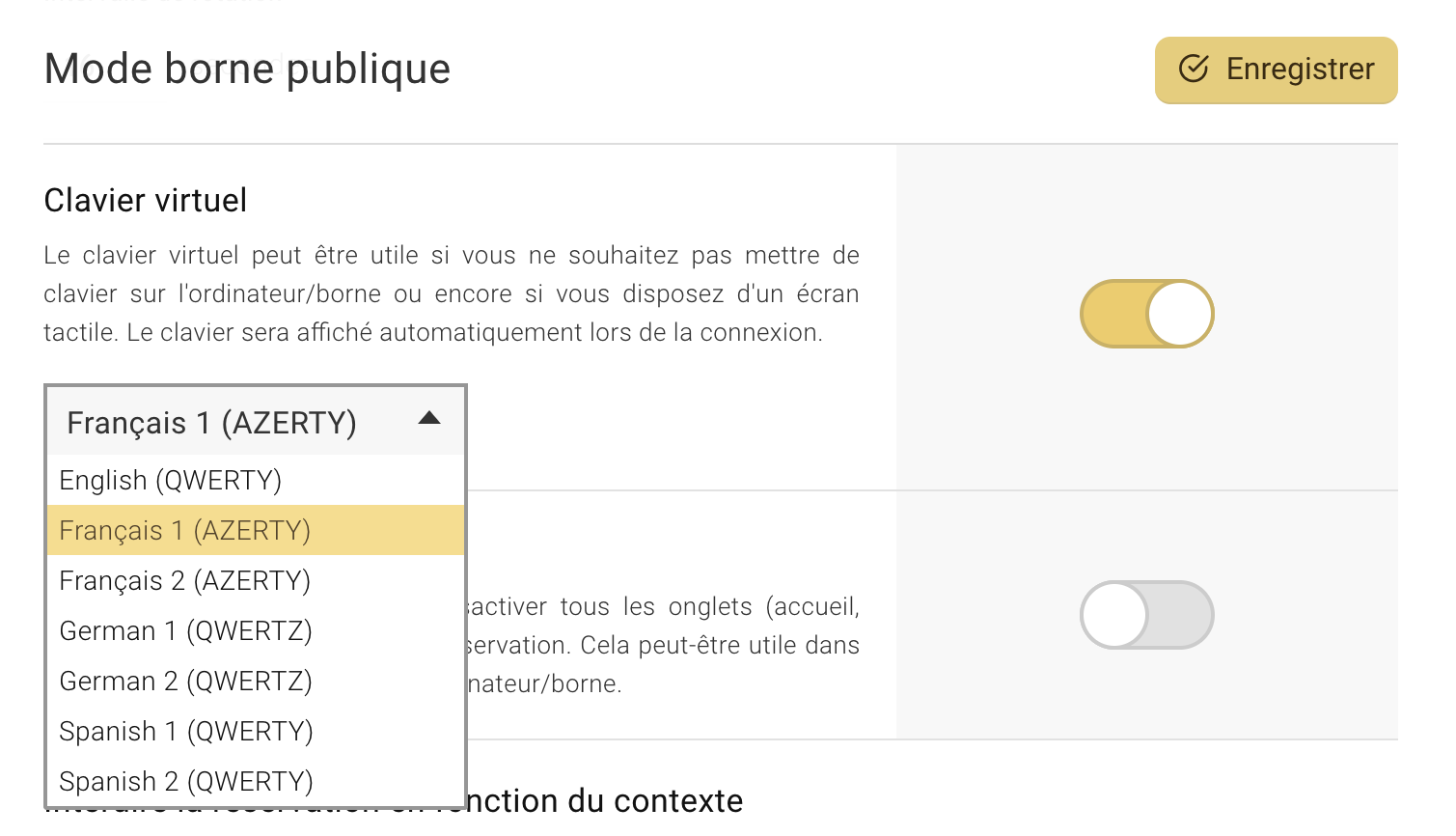
The BalleJaune - OpenResa team is at your service!