At the request of many clubs wishing to obtain detailed statistics (visits, page views) we have just integrated the Google Analytics service.
This service allows you to obtain advanced statistics such as the number of visits, unique visitors, page views, or the average time spent per visitor on your space. Google Analytics also offers you a "Real Time" dashboard that allows you to follow all the activities on your BalleJaune space (number of active users, live page views, ...).
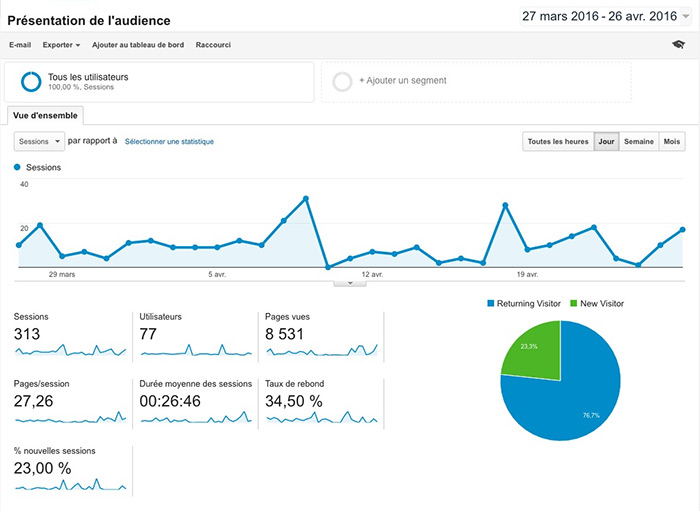
Go to https://www.google.com/analytics then click on the "Create an account" button (if you already have a Google/Gmail account you can connect directly).
Follow the instructions and at the end of the configuration you will get a login starting with the letters "UA". Then go to BalleJaune in the menu Administration > Settings > Advanced options and fill in the "UA-*" identifier obtained from Google Analytics.
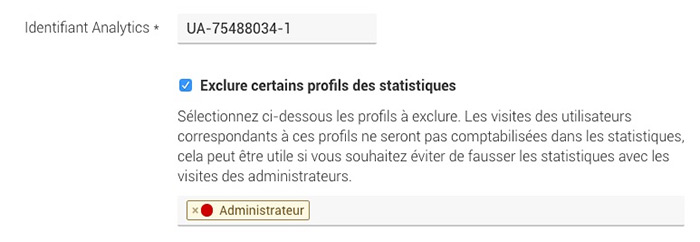
Your data will start to be collected. To make sure everything is set up properly, open Google Analytics in a new window and go to the "Real Time > Overview" menu. Perform some actions on your YellowBall space (reload the page for example) and check that Google Analytics is taking into account your real-time statistics.
The BalleJaune / OpenResa team is at your disposal!