at the request of many clubs you have new form fields dedicated to the medical certificate. Go to the menu Administration > Users > User management.
After opening a user's file, go to the "Contact information and details" section. You will find a new checkbox "Medical certificate" where two new fields will appear: "Validity date" and "Doctor's details and important information":

In addition, you can use the "Notes & reminders" at the bottom of the page if, for example, you want to keep a scan of the medical certificate:
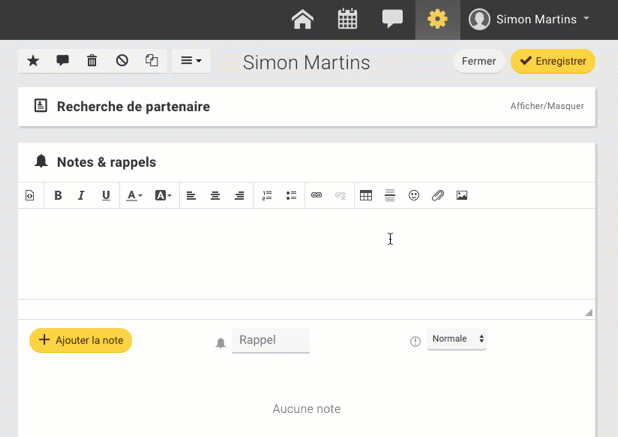
The two new columns can also be imported-exported in Excel format. If your club is affiliated with the FFT, you can also synchronize this information from your ADOC database (module "ADOC Synchronization" on BalleJaune).
The BalleJaune team wishes you a happy holiday season.