Did you know that? BalleJaune offers you 4 simple solutions to display the logos of your club's sponsors & partners. Ask a shopkeeper, a craftsman or maybe even a member of the club to have a visibility with your members! It's up to you to negotiate the price!
The banner on your home page offers you a privileged space to place the logos of your sponsors and partners. For example, you will find below a (fictitious) banner including an aerial view of the club with the sponsors' logos in the right part of the banner (click on the image to enlarge).
To change the banner on the home page, log in as administrator and go to Administration > Home Management > Banner.
You can also add the logos of your sponsors directly on the schedules. Go to Administration > Schedules > Schedules configuration, you can add an image for each schedule, it can be a photo of the field or in this case, the logos of your sponsors:
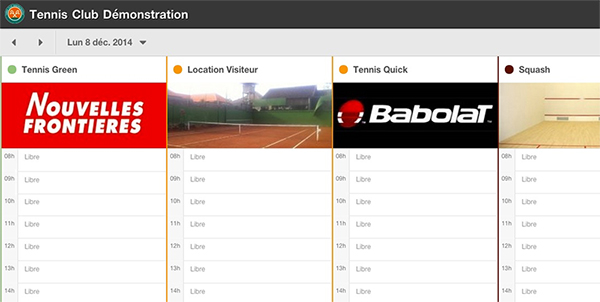
The "Free text" widgets allow you to add rich content on your homepage. In the example below, we have placed a business card as an image. The "Free Text" widget has the advantage of offering you a lot of flexibility:
To add "Free text" widgets, log in as administrator and go to Administration > Home Management > Add widget.
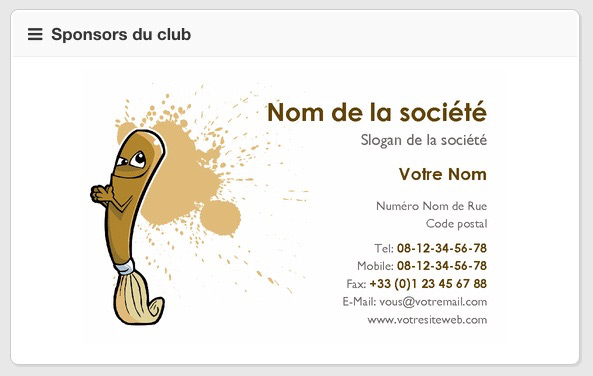
Display your sponsors directly after login for better visibility. Go to Administration > Club Setup > Post Login Message. In the example below, we simply added an image and a line of text:

Feel free to contact technical support if you need help integrating your sponsors.
The BalleJaune / OpenResa team.