We have added keyboard shortcuts to most of the modules in your Administration area. The objective is to simplify the navigation between the different elements of the lists.
In the "User management" menu, for example, you can move from one form to the next by using the key combination SHIFT + ↓ (down arrow). Want to go back to the previous record? Simply press SHIFT+ ↑ up arrow).
These shortcuts are also valid in histories like the Reservation Log to review reservations without needing to click!
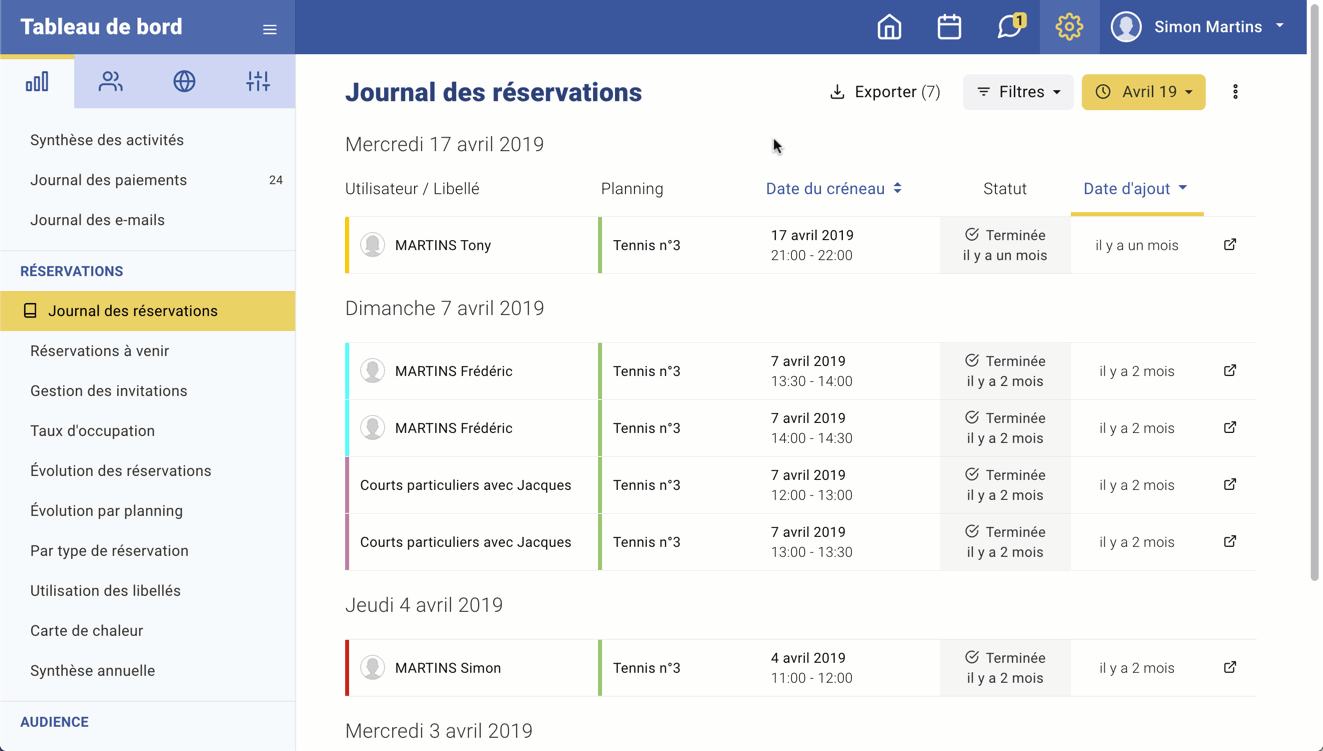
The BalleJaune & OpenResa team at your service!