The presentation of the options on the booking form has been modified.
The main changes are focused on mobile. First of all, the checkboxes are replaced by switches that are more suitable for finger touching.
Another notable change is that only the activated options appear when the form is loaded, to save as much space as possible and avoid a long list of options that are not adapted to small mobile screens.
A new "Options" button has been added to display all the available options.
Here is an example for an administrator with full access rights (a simple member will only have the option "Print a receipt" if you have activated the functionality). Here, the administrator has activated the "Overwrite reservations" option during a previous reservation, it is then pre-activated during a next reservation:
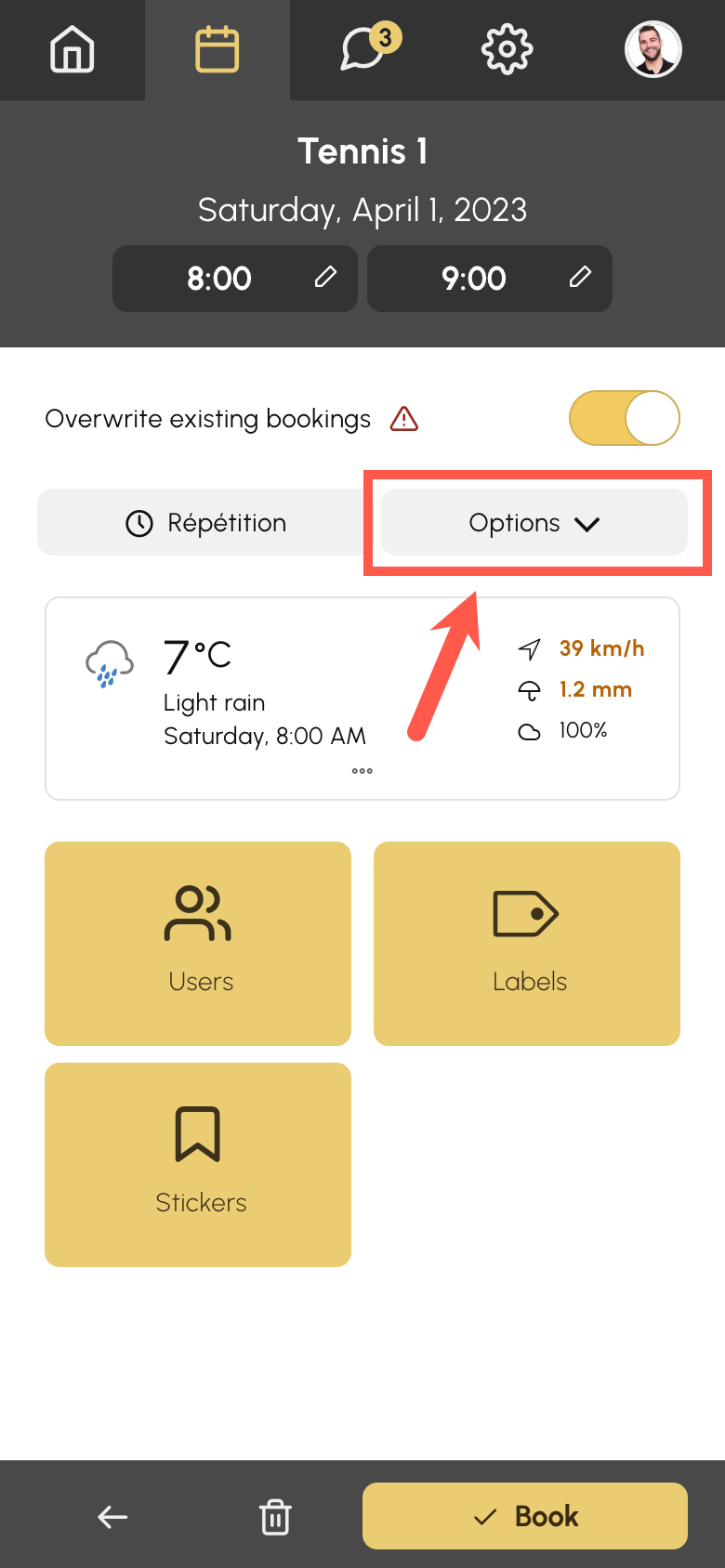 |
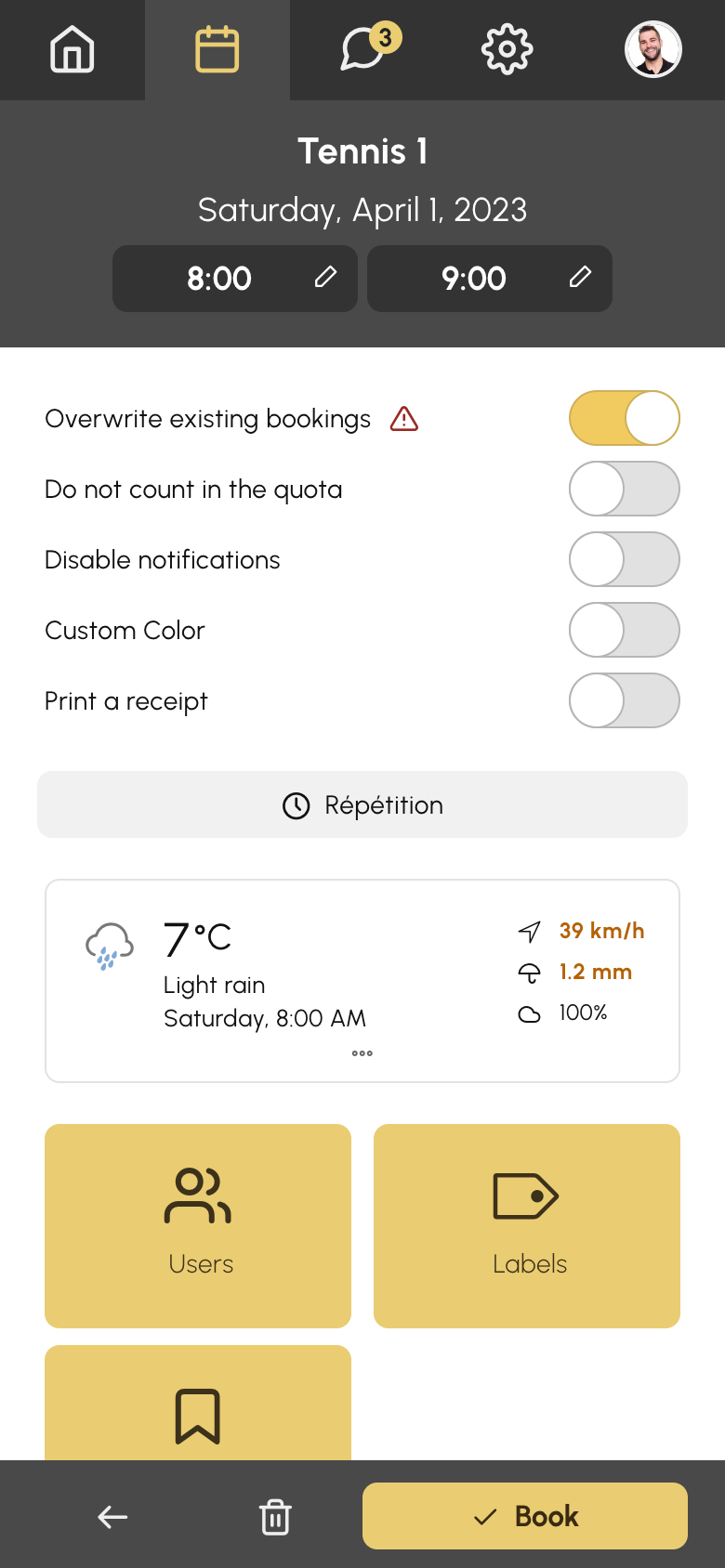 |
Exception: if the list contains less than two options, they will be displayed directly on the screen whether they are activated or not and the "Options" button will not appear.
Previously, all the options were automatically visible and all the content -including the choice of the type of reservation- was scrolled down accordingly, which could force you, depending on the screen size of your mobile, to scroll down to access them.
On computer and tabletall options remain visible when the form is loaded,as the screen space is generally larger. The only change is that the checkboxes are replaced by switches:
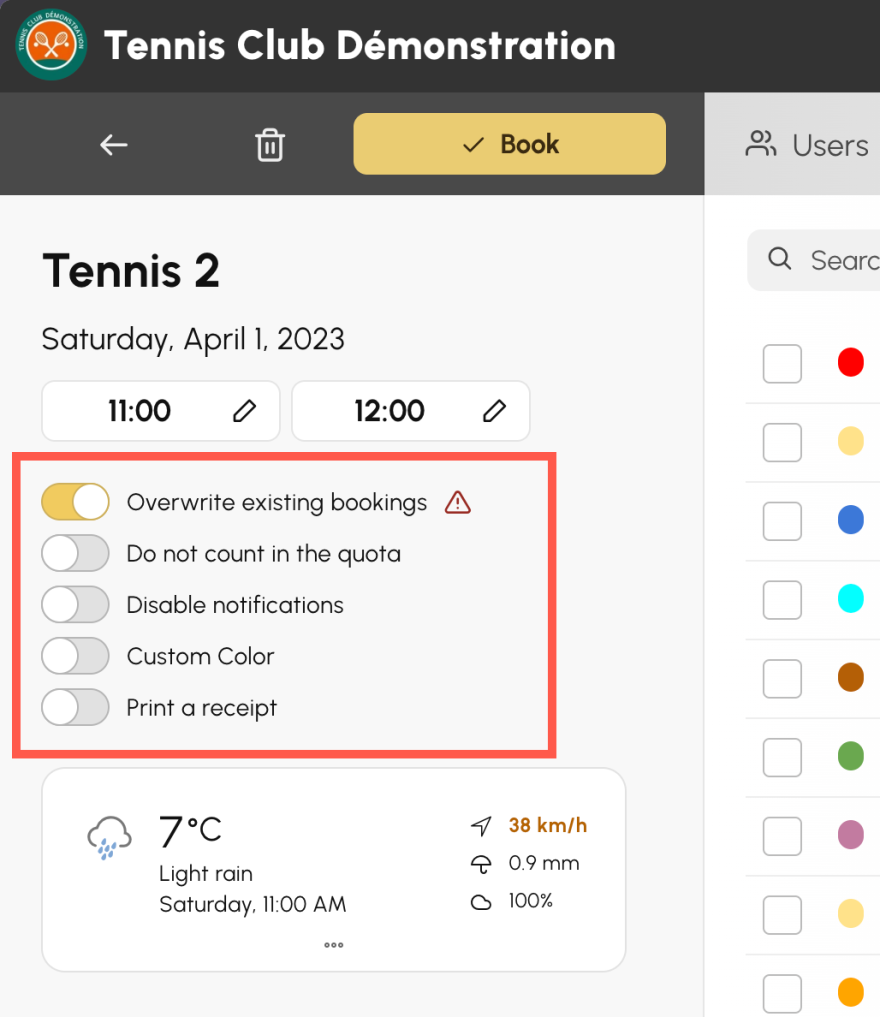
The OpenResa team at your service.