By default, reservation calendars offer fixed time slots, usually of one hour. While this standard configuration is suitable for most situations, it may prove restrictive in certain cases. For example, if you wish to authorize users to reserve 1h30 for a competitive match, or when you wish to offer more flexibility on the duration of a reservation. As a reminder, as an administrator, you can make up-to-the-minute bookings by selecting the times you want, which is not the default for a simple user.
Customized time slots" allow you to overcome these limitations by offering users the possibility of choosing the duration of their reservation. They can, for example, select a 60, 90 or 120-minute slot, and even modify the start time to suit their availability - depending, of course, on the configuration you have defined.
This feature is now available in an even more flexible configuration.
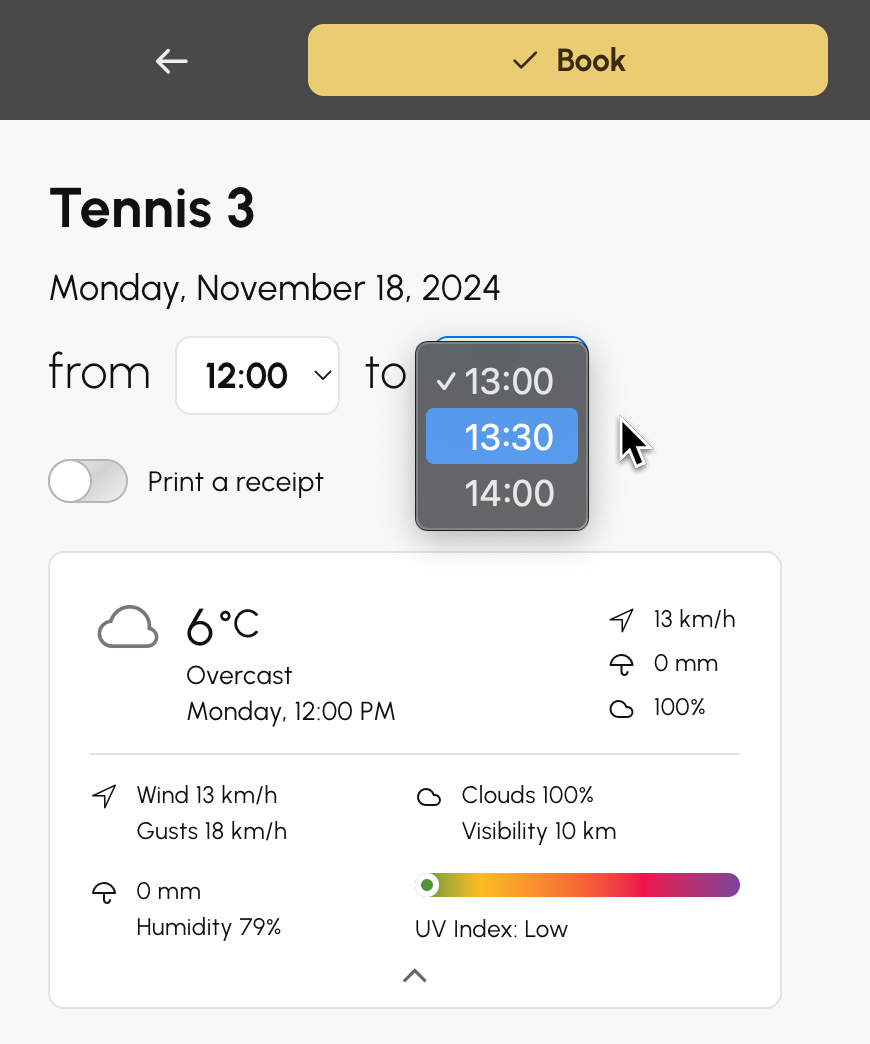
Until now, the club could activate personalized time slots on a subscription to allow users to choose the minimum and maximum duration of their reservation (60, 90 or 120 minutes, for example), the interval (30 minutes, for example, allowing the slot to start at 2:00 or 2:30 pm) and possibly modify the start time.
It is now possible to define several configuration rules, so that this functionality is only available in certain contexts and with different parameters. For example, on certain calendars only, certain days of the week and specific time slots.
In the example below, the player will be able to customize the duration of his reservation (60, 90, 120 minutes) and start his reservation in 30-minute increments (e.g. 8:00 or 8:30), only on Tennis 1 and 2 calendars from 8:00 to 12:00 on weekdays:
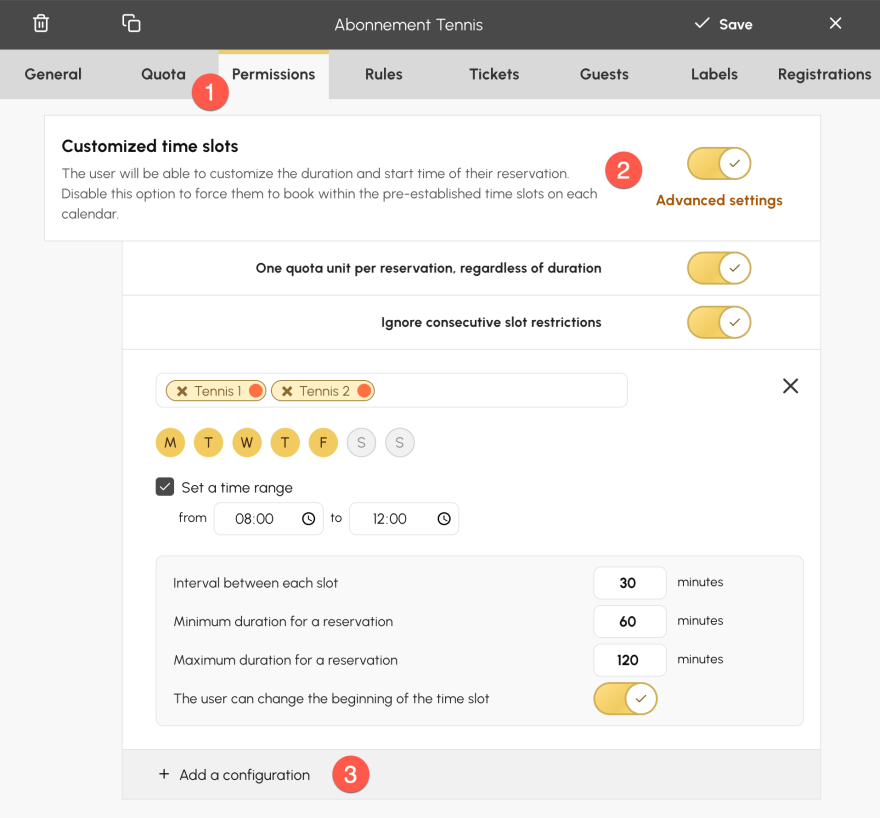
This evolution brings several benefits:
Customized time slots are available on all our subscription offers. To configure them, follow these steps:
Don't hesitate to contact our support team if you need help configuring this feature to your needs!
The OpenResa team at your service!