We are pleased to announce the immediate availability of an important feature for your club: online registration. Specifically, you can now receive registration requests directly from your BalleJaune homepage, we also provide you with a new module to manage all these requests.
To start and understand how this new system works, we suggest you to discover below the detailed process of a registration. You will then discover how to configure the registrations in your club and how to accept or refuse the requests on a case by case basis.
Once the registrations are activated in your club, a new widget appears on your homepage:
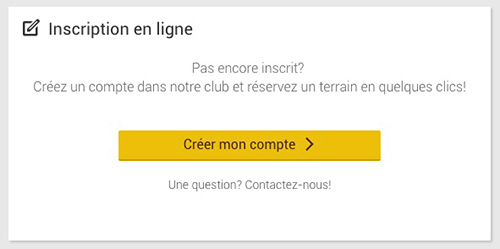
You can customize the form fields to your liking by adding additional fields (mailing address, license number, date of birth, ...).
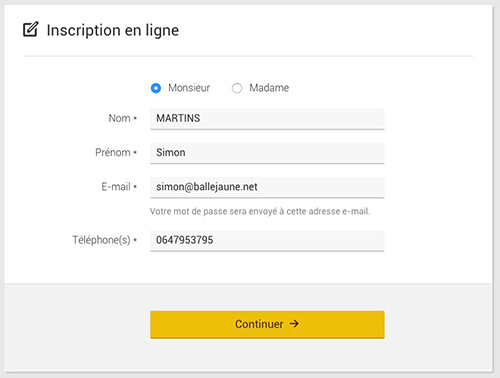
You can activate the subscriptions on the subscriptions of your choice. If you activate the registrations on one and only one subscription, this step is ignored and the subscription is automatically selected.
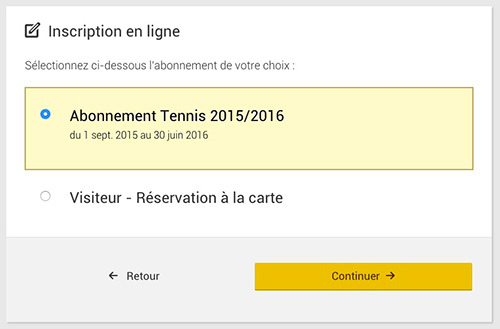
This email contains a button that the player must click to confirm their registration request.
This step also authenticates the email address and verifies that it is legitimate.
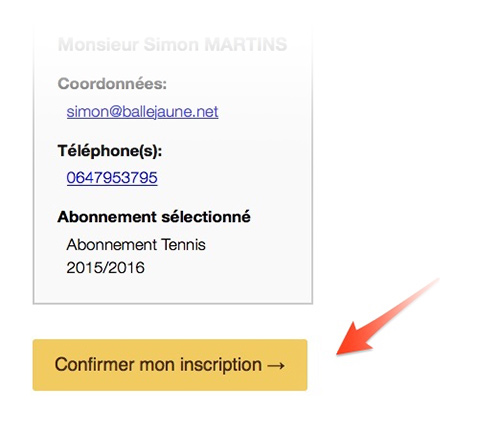
Finally, we offer two validation processes:
Solution n°1 - "Manual" validation
The club receives a notification by e-mail and connects to BalleJaune to validate or refuse the registration request.
Solution n°2 - "Automatic" validation
The player receives his login information after clicking on the confirmation button received by e-mail (no action required by the club).