The partner search module and the directory of club members have been completely rewritten with a new, more modern and ergonomic interface. The different announcements are now presented in the form of "cards" in order to highlight the photos and the action buttons like "Send a message" or "Call".
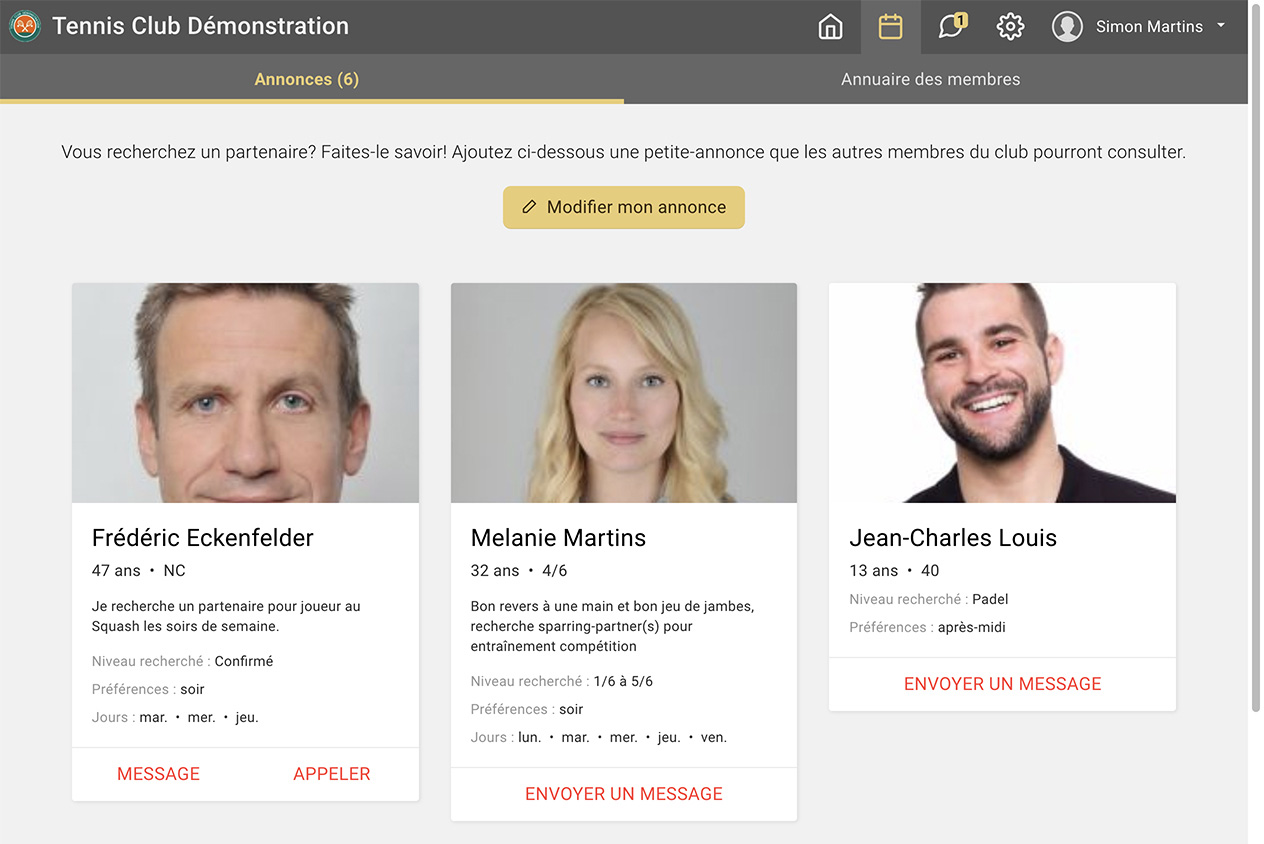
The widget you can add on your homepage also uses the new interface with an optimization for touch screens (swipe navigation from left to right). The "Send Message" and "Call" buttons are only displayed to logged-in users in your club.
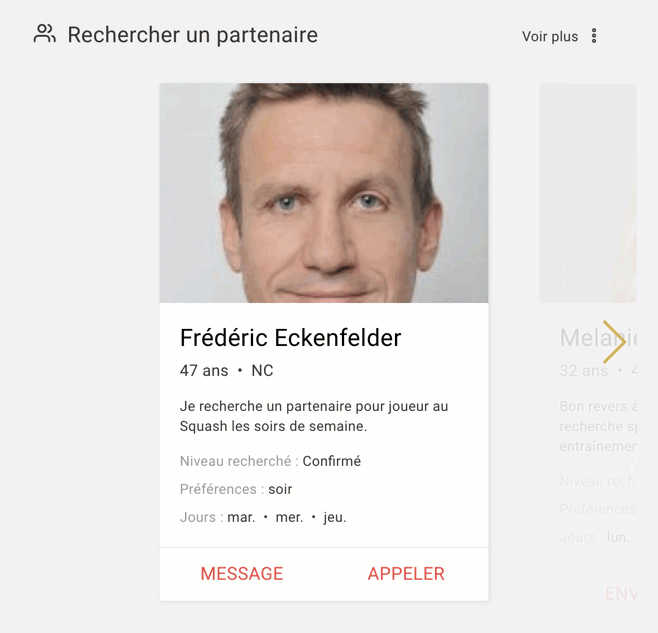
The member directory has the same interface in the form of cards, it is now possible to filter by alphabetical order and to search for a player by ranking or year of birth.
As a reminder, the club can activate / deactivate the member directory in the menu Administration > Settings > Member directories. If you activate the directory, each player will be able to decide if he wants to appear or not in the list via a setting accessible in the menu "My account > Privacy".
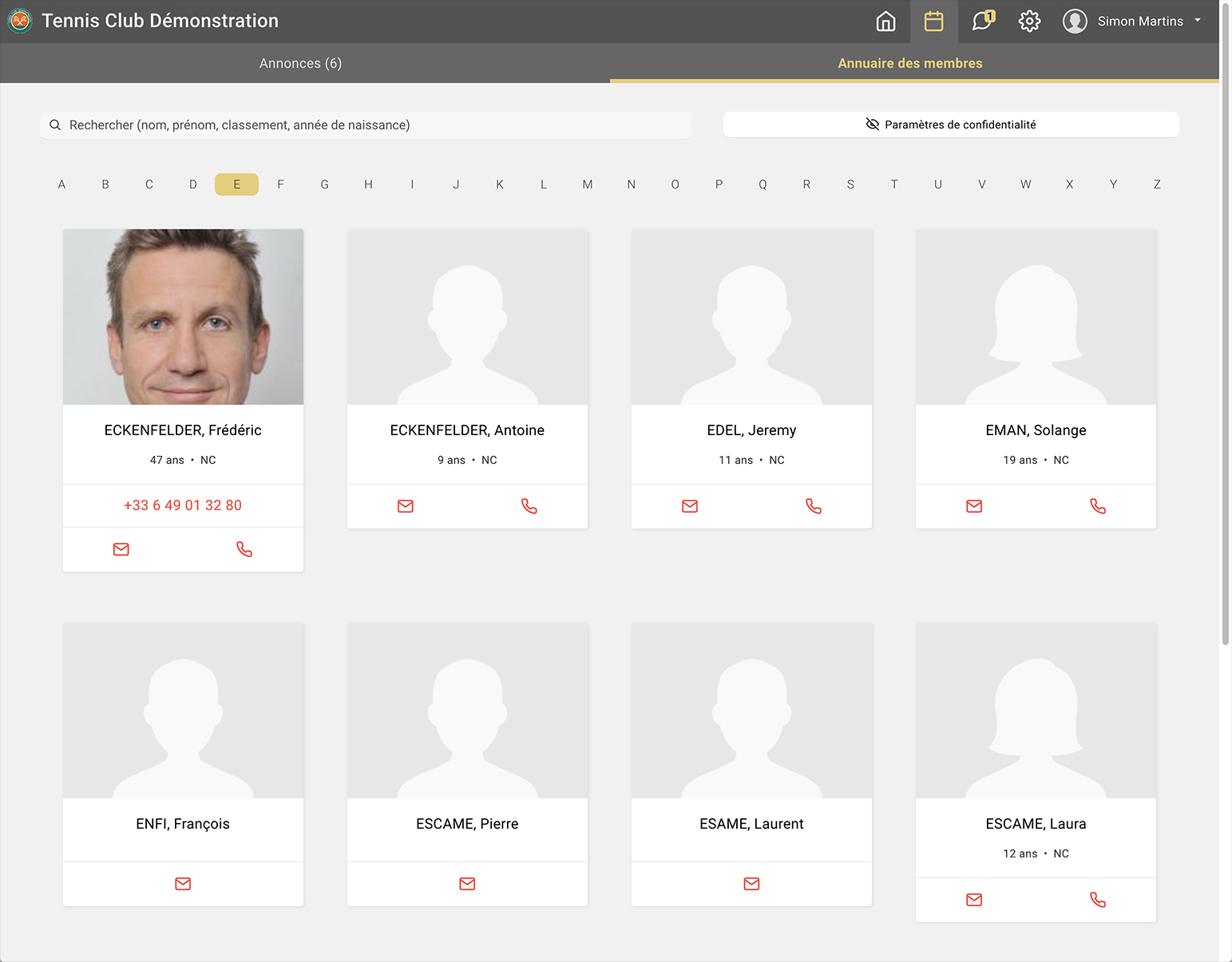
The BalleJaune & OpenResa team.