At the request of many clubs we have just integrated a new option to allow members to view the reservation tables in the past. Until now, this option was only available to administrators.
For example, you can configure the option to allow members to view schedules up to 2 days back.
To set up this new option, we propose two steps. The first step is to set default values for everyone (by default, members cannot browse the past). The second step is to customize the values according to the subscription, if needed.
Go to the menu Administration > Schedules > Schedules configuration.On each schedule, configure the option "Display in the past" or leave the box unchecked if you don't want to allow members to view the schedule in the past.
This setting will apply to all users in your club. You can then customize the values via "Subscriptions" (see solution #2 below).
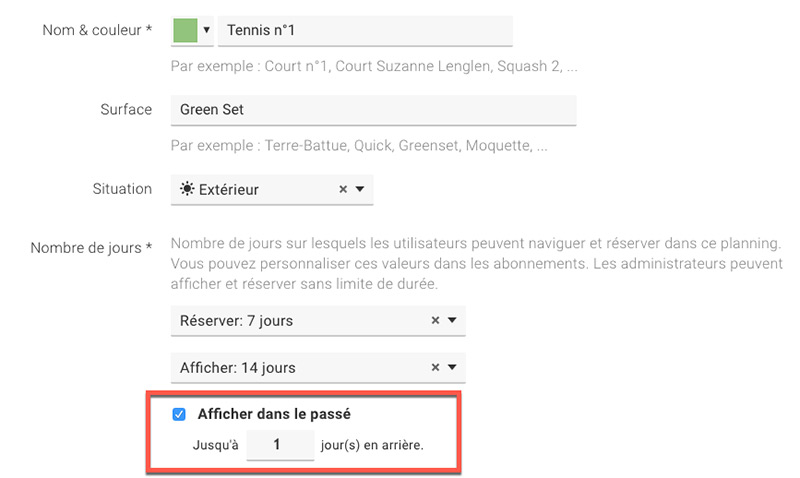
Configuration of default values (Administration > Schedules > Schedules configuration).
Go to the menu Clickon the subscription of your choice in the list and then on the"Authorizations" tab. You will then find a table showing each schedule and it is here that you can customize the values. Here we are interested in the column"Display minimum" which allows you to customize the number of days allowed in the past.
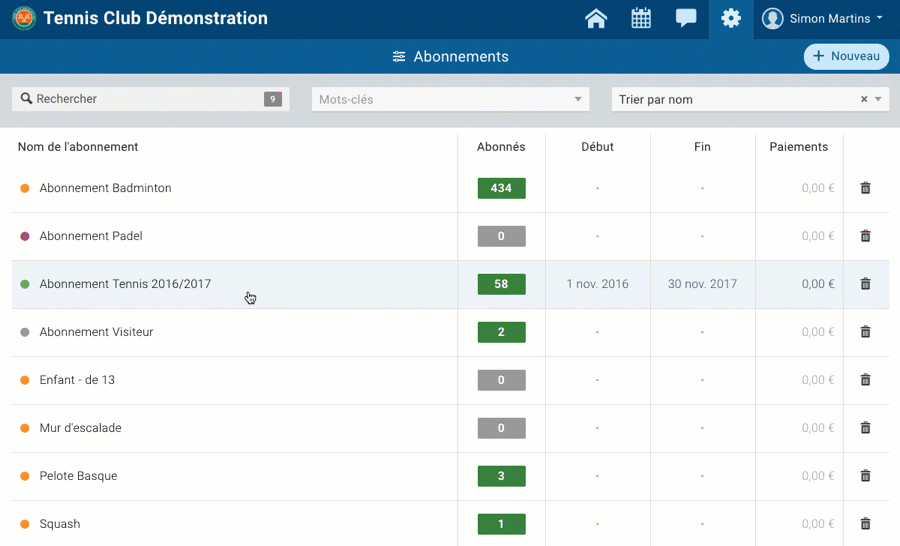
Customized values in "Subscriptions" (Administration > Users > Subscriptions).
The BalleJaune team at your service!