As a reminder, the public terminal mode can be activated in the club configuration. It allows you to display the daily schedules in rotation with a login form. Very useful if you have a terminal or a computer in the clubhouse.
Automatic session duration/expiration
In Administration > Club configuration > Public terminal mode, you now have the possibility to define the maximum duration of a session on the public terminal mode. This allows you to automatically log out the user after X minutes.
This is very useful in case the member forgot to log out.
Static scrolling mode
If you have a lot of schedules, they will automatically scroll every 15 seconds. However, you may prefer to deactivate this automatic scrolling? This is now possible via a new option.
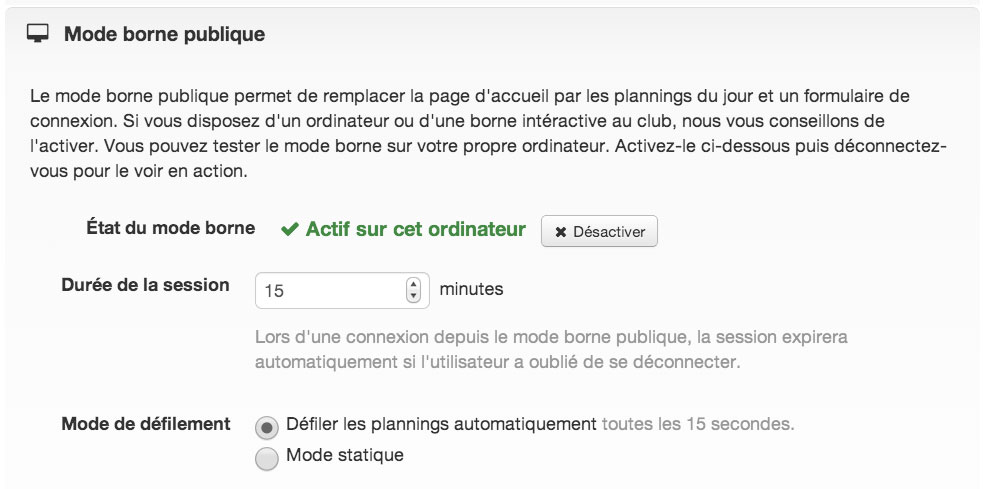
Show hide completed slots
Completed slots are now automatically hidden to make room for upcoming slots.
You have a button at the bottom right of the pageto show/hide completed slots: